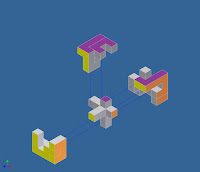
Now that you have created your cube by creating, decorating, and assembling the pieces into an assembly file, you can create an exploded view. This will show the relationships between the parts.
When you have done this--and remember, the way you use constraints around a central piece will affect your exploded view and animation--you can begin to create an animation of the cube assembling and disassembling.
Here is an example of an animated video clip of a puzzle cube made by a student that demonstrates the video capture and the explosion of the components and the re-assembly.
No comments:
Post a Comment